by Charlotte Feb 20,2025
Experience the enhanced world of Classic WoW with Turtle WoW! This guide provides a comprehensive walkthrough on downloading and installing the Turtle WoW client. Unlike official servers, accessing Turtle WoW requires a slightly different approach.
Begin by visiting the official Turtle WoW website. Locate the prominent "Download Client" button and click it. A pop-up menu will appear; select "Full Client Download" to initiate the download.
Simultaneously, create your Turtle WoW account. Navigate back to the homepage and click "Sign Up." Provide a username, email address, and password. Your username will be used for logging into the game.
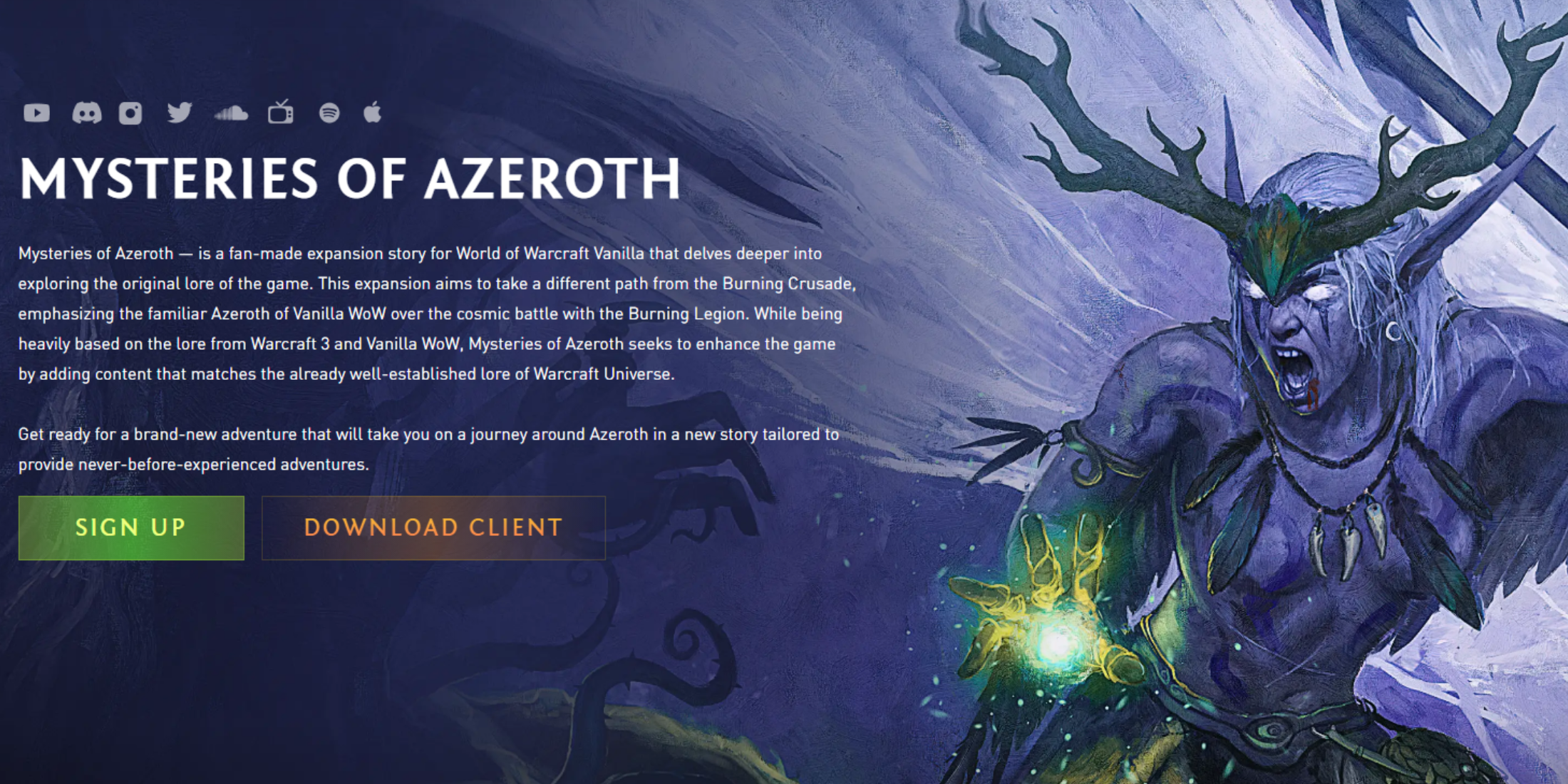 After the download completes, locate the compressed file (typically labeled "twmoa" followed by a version number). "TW" represents Turtle WoW, and "MOA" signifies the current content patch (Mysteries of Azeroth). Note that future content patches may alter this naming convention.
After the download completes, locate the compressed file (typically labeled "twmoa" followed by a version number). "TW" represents Turtle WoW, and "MOA" signifies the current content patch (Mysteries of Azeroth). Note that future content patches may alter this naming convention.
You'll need a file extraction program (7-Zip is recommended if your system lacks one). Right-click the archive, select "Extract," and choose a destination folder (e.g., "Turtle WoW" on your preferred drive).
Once extracted, locate the "TurtleWoW" application within the extracted folder and launch it. The launcher will automatically update the game to the latest version. Once the update is complete, click "Play."
Finally, enter your registered username and password to begin your Turtle WoW adventure! For convenience, create a desktop shortcut to the TurtleWoW executable for easy access.
Forsaken Characters Ranked: Tier List Update 2025
State of Play Reveals Exciting Updates: PlayStation February 2025 Showcase
How to Use Cheats in Balatro (Debug Menu Guide)
Infinity Nikki – All Working Redeem Codes January 2025
Roblox: Obtain Secret Codes for January 2025 (Updated)
Pokémon GO Raids in January 2025
Wuthering Waves: Redeem Codes for January 2025 Released!
LEGO Ninjago Sets Top the Charts (2025)
World of Warcraft Patch Bugs Include German Bank Glitch
Nov 29,2025

Horror Fishing Game Out Fishing Hits PC
Nov 27,2025

Backbone, PlayStation Partner on Death Stranding 2 Controller
Nov 27,2025
Gunn: Superman Would Kill, but Reluctantly
Nov 27,2025

Monster Hunter Stories 3 Preorder Details
Nov 26,2025