Looking for the ultimate tool to view your images, comics, and ebooks with lightning-fast performance? Look no further than Perfect Viewer, the powerhouse application designed to elevate your viewing experience to new heights.
With Perfect Viewer, you can transform your black and white images into stunning 4-colorized visuals (available exclusively for donated users upon installing the Perfect Viewer donation application). Experience the flexibility of page layout options including auto single page, auto dual page, and auto switch based on your device's screen orientation.
Perfect Viewer supports a vast array of file formats to cater to all your needs. Dive into your ebooks with support for EPUB, HTML, and TXT formats. Explore your images in JPEG, PNG, GIF, BMP, WebP, and TIFF formats. And for your comic collections, enjoy seamless reading from CBZ/ZIP, CBR/RAR, 7Z/CB7, LZH, and CBT/TAR archives. Extend your capabilities further by installing the PDF plugin, which adds support for PDF, XPS, and DJVU files.
Access your files effortlessly from network file sharing like CIFS/SAMBA, as well as from FTP, SFTP, FTPS, and OPDS. Perfect Viewer also integrates smoothly with cloud storage services like Google Drive, Dropbox, and OneDrive, once you've installed the relevant source plugins. Note that internet permission is required for CIFS/SAMBA support, and permissions such as "GET_ACCOUNTS" and "USE_CREDENTIALS" are necessary for Google Drive functionality.
Choose from three dynamic viewer modes to suit your reading style: Page mode, Vertical scroll mode (perfect for PDF viewers and webtoon enthusiasts), and Horizontal scroll mode. Enhance your viewing experience with smooth filters including Averaging, Bilinear, Bicubic, and Lanczos3. With five view modes—Full size, Fit Screen, Fit Width, Fit Height, Fixed size, and Stretch—you can tailor your visuals to your preference. Perfect Viewer also supports both left-to-right and right-to-left reading directions.
Set your favorite images as wallpaper, browse through folders and archives with thumbnail previews, and utilize the bookshelf function for easy organization. Navigate with ease using pinch-to-zoom and fling gestures, and manage your bookmarks and favorites effortlessly. The app caches next and previous pages for smoother transitions and offers simple file management options such as delete and rename.
Enjoy additional features like slideshow mode, the ability to extract files from archives, and the option to adjust image brightness, contrast, and gamma. Perfect Viewer also includes an auto-cut feature to remove white borders and supports Google Chromecast for a larger viewing experience. Plus, take advantage of the unique balloon magnifier feature to zoom in on specific areas of interest.
Whether you're a casual reader or a die-hard comic enthusiast, Perfect Viewer is your go-to solution for a fast, versatile, and feature-rich viewing experience.
Forsaken Characters Ranked: Tier List Update 2025
State of Play Reveals Exciting Updates: PlayStation February 2025 Showcase
How to Use Cheats in Balatro (Debug Menu Guide)
Infinity Nikki – All Working Redeem Codes January 2025
Roblox: Obtain Secret Codes for January 2025 (Updated)
Pokémon GO Raids in January 2025
Wuthering Waves: Redeem Codes for January 2025 Released!
LEGO Ninjago Sets Top the Charts (2025)
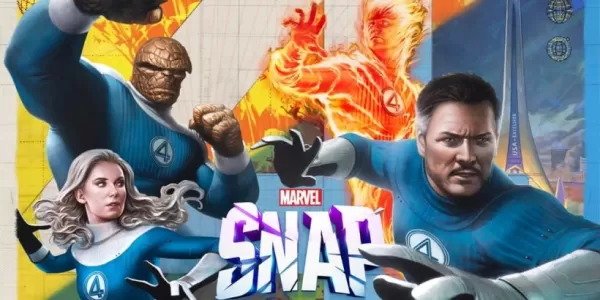
Marvel Snap Launches New Fantastic Four Season
Feb 10,2026

Pokemon Legends: Z-A Hit With User Review Bombs
Feb 09,2026
Codex Reveals Warhammer 40,000's Terminus Decree, Disappoints Fans
Feb 09,2026

Netmarble to Debut 7DS: Origins, Mongil: Star Dive at TGS 2025
Feb 08,2026
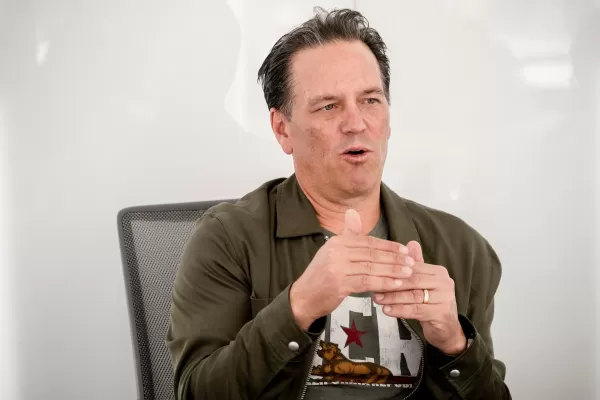
Microsoft Dismisses Rumors of Xbox Chief Phil Spencer's Departure
Feb 08,2026
Streamline your social media strategy with our curated collection of powerful management tools. This guide features popular apps like TikTok Studio for content creation and analytics, Instagram for visual storytelling, Facebook Gaming for live streaming, Twitter Lite for efficient tweeting, and more. Discover how Likee, WorldTalk, Quora, Moj, Amino, and Live.me can enhance your social media presence and help you connect with your audience. Learn tips and tricks to manage multiple platforms effectively and maximize your reach. Find the perfect tools to boost your social media success today!
Live.me
WorldTalk-Date with foreigners
Facebook Gaming
Instagram
Likee - Short Video Community
Quora
Twitter Lite