Unlock the world of programming with Pydroid 3, the ultimate Python 3 interpreter and IDE available on Google Play. Designed specifically for Android, Pydroid 3 offers a seamless and powerful platform for learning and coding Python 3.
- Offline Python 3 Interpreter: Dive into your coding projects anytime, anywhere, without needing an internet connection.
- Pip Package Manager: Access a custom repository filled with prebuilt wheel packages, including advanced scientific libraries like numpy, scipy, matplotlib, scikit-learn, and jupyter.
- Advanced Libraries: Enjoy the availability of OpenCV (on devices supporting Camera2 API), TensorFlow, and PyTorch, enhancing your coding capabilities.*
- Ready-to-Use Examples: Get started quickly with a range of out-of-the-box examples designed to accelerate your learning process.
- Comprehensive Tkinter Support: Build graphical user interfaces with ease using Tkinter.
- Full-Featured Terminal Emulator: Experience a complete terminal environment with readline support, available through pip.
- Built-in Compilers: Utilize integrated C, C++, and Fortran compilers tailored for Pydroid 3, enabling the building of any library from pip, including those with native code. Also, compile and install dependencies from the command line.
- Cython Support: Enhance your Python performance with Cython.
- PDB Debugger: Debug your code efficiently with breakpoints and watches.
- Kivy Graphical Library: Develop rich, interactive applications with the new SDL2 backend for Kivy.
- PySide6 Support: Access PySide6 and matplotlib PySide6 support through the Quick Install repository without additional coding.
- Matplotlib and pygame Support: Create stunning visualizations and games with matplotlib and pygame 2 support available in the Quick Install repository.
- Code Prediction and Analysis: Benefit from code prediction, auto indentation, and real-time code analysis, mirroring the functionality of a professional IDE.*
- Enhanced Keyboard: Program efficiently with an extended keyboard bar featuring all necessary Python symbols.
- Syntax Highlighting and Themes: Customize your coding environment with syntax highlighting and multiple themes.
- Tabbed Interface: Manage multiple files easily with tab support.
- Code Navigation: Navigate through your code seamlessly with interactive assignment and definition gotos.
- One-Click Sharing: Share your code instantly on Pastebin with just one click.
*Features marked by asterisks are exclusive to the Premium version.
To ensure optimal performance, Pydroid 3 requires at least 250MB of free internal memory, with 300MB+ recommended. This requirement increases when using heavy libraries like scipy. To debug, simply place breakpoints by clicking on the line numbers. Pydroid 3 detects Kivy with "import kivy", "from kivy", or "#Pydroid run kivy", and PySide6 with "import PySide6", "from PySide6", or "#Pydroid run qt". Similar detection applies to sdl2, tkinter, and pygame. For terminal mode execution, especially useful with matplotlib, use "#Pydroid run terminal".
Certain libraries in the Premium version were challenging to port, leading us to collaborate with a developer whose forked versions are exclusively available to Premium users. If you're interested in developing free forks of these libraries, please contact us.
Contribute to Pydroid 3's development by reporting bugs or suggesting new features. Your input is invaluable. Our primary focus is to facilitate learning the Python 3 programming language, which is why we prioritize porting scientific libraries over system-related ones unless they're needed for educational packages.
Some binaries within the Pydroid 3 APK are licensed under (L)GPL. For source code, please email us. GPL pure Python libraries are already provided in source code form. To avoid automatic imports, Pydroid 3 does not bundle any GPL-licensed native modules, like GNU readline, which can be installed via pip.
Samples included in the app are free for educational use, with the caveat that they, or their derivatives, cannot be used in competing products. If you're unsure about your app's compliance, seek permission via email.
Android is a trademark of Google Inc.
Forsaken Characters Ranked: Tier List Update 2025
State of Play Reveals Exciting Updates: PlayStation February 2025 Showcase
How to Use Cheats in Balatro (Debug Menu Guide)
Infinity Nikki – All Working Redeem Codes January 2025
Roblox: Obtain Secret Codes for January 2025 (Updated)
Pokémon GO Raids in January 2025
Wuthering Waves: Redeem Codes for January 2025 Released!
LEGO Ninjago Sets Top the Charts (2025)

Pokemon Legends: Z-A Hit With User Review Bombs
Feb 09,2026
Codex Reveals Warhammer 40,000's Terminus Decree, Disappoints Fans
Feb 09,2026

Netmarble to Debut 7DS: Origins, Mongil: Star Dive at TGS 2025
Feb 08,2026
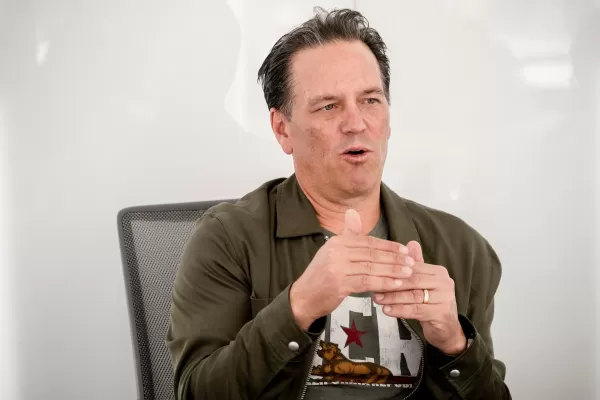
Microsoft Dismisses Rumors of Xbox Chief Phil Spencer's Departure
Feb 08,2026
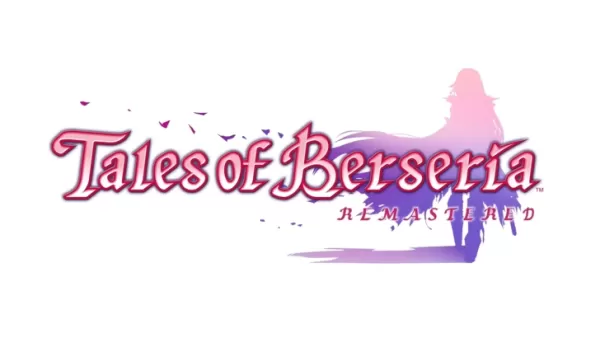
Berseria Remaster Launch Schedule Announced
Feb 07,2026
Streamline your social media strategy with our curated collection of powerful management tools. This guide features popular apps like TikTok Studio for content creation and analytics, Instagram for visual storytelling, Facebook Gaming for live streaming, Twitter Lite for efficient tweeting, and more. Discover how Likee, WorldTalk, Quora, Moj, Amino, and Live.me can enhance your social media presence and help you connect with your audience. Learn tips and tricks to manage multiple platforms effectively and maximize your reach. Find the perfect tools to boost your social media success today!
Live.me
WorldTalk-Date with foreigners
Facebook Gaming
Instagram
Likee - Short Video Community
Quora
Twitter Lite