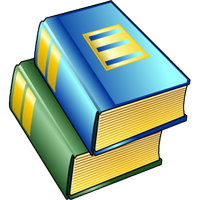
Tools 0.6.37 5.20M by burton999 calculator developer ✪ 4.5
Android 5.1 or laterMay 27,2025
 Download
Download
ComicCafe - C/S Comic Viewer stands out as the ultimate app for comic enthusiasts looking to enjoy their favorite titles on the go. This innovative C/S comic viewer enables users to stream images directly from their own server, effectively saving valuable storage space on their Android devices. By allowing users to categorize books by author, publisher, and tags, the app ensures seamless organization and swift access to even the most extensive collections. With support for various file formats and features such as reading history, bookmarks, and slideshow mode, ComicCafe - C/S Comic Viewer caters to both dedicated comic book aficionados and casual readers seeking immersive visual storytelling experiences. This app is an indispensable tool for any digital reader aiming to enhance their comic reading journey.
Efficient Server-Side Image Processing: The app manages all image processing on the server side, delivering a smooth and comfortable reading experience, even on devices with lower specifications.
Customizable Book Organization: Users have the flexibility to categorize their comic files by authors, publishers, and tags, simplifying navigation and the search for specific titles.
Support for Multiple File Formats: With compatibility for a broad range of archive and image file formats, including CBZ, ZIP, JPEG, PNG, and more, the app ensures that you can enjoy your entire comic collection without hassle.
User-Friendly Features: Enhance your reading experience with features like bookshelf view, keyword search, bookmarking, and slideshow mode, making it effortless to access your favorite comics whenever you want.
Can I download comics directly from the app?
Answer: No, the app is designed to read comics from your personal collection hosted on a server. It does not offer a feature to download comics from the internet.
Is it necessary to have WiFi at home to use the app?
Answer: While WiFi is recommended for a stable connection, you can also enjoy reading comics over the internet via 3G/4G if you publish your server online.
What devices are compatible with the app?
Answer: The app is designed for use with an Android device for reading comics, and a PC running Windows, Mac OSX, or Linux to host the server application.
ComicCafe - C/S Comic Viewer provides a unique and efficient way to read comics through its server-side image processing model. With its customizable organization options, support for a variety of file formats, and user-friendly features, it offers a seamless and enjoyable reading experience for comic enthusiasts. Whether you're managing a large collection of comic files or seeking a personalized reading experience, this app meets your needs effectively. Dive into your comic reading journey with ease and discover the convenience and efficiency that ComicCafe - C/S Comic Viewer brings to your digital reading adventures.
Forsaken Characters Ranked: Tier List Update 2025
How to Use Cheats in Balatro (Debug Menu Guide)
State of Play Reveals Exciting Updates: PlayStation February 2025 Showcase
Infinity Nikki – All Working Redeem Codes January 2025
Roblox: Obtain Secret Codes for January 2025 (Updated)
Pokémon GO Raids in January 2025
Wuthering Waves: Redeem Codes for January 2025 Released!
LEGO Ninjago Sets Top the Charts (2025)

iSharkVPN - Secure & Super Vpn
Download
Madison Reed App - Hair Color
Download
TVmatchen.nu - sport på TV
Download
CapCut - Video Editor
Download
Viper Play Net Football
Download
Inovalon WFM
Download
Moises: The Musician's AI App
Download
Alpha Cleaner - Cleanup Junks
Download
VPN Master Lite - VPN Master
Download
Streamline your social media strategy with our curated collection of powerful management tools. This guide features popular apps like TikTok Studio for content creation and analytics, Instagram for visual storytelling, Facebook Gaming for live streaming, Twitter Lite for efficient tweeting, and more. Discover how Likee, WorldTalk, Quora, Moj, Amino, and Live.me can enhance your social media presence and help you connect with your audience. Learn tips and tricks to manage multiple platforms effectively and maximize your reach. Find the perfect tools to boost your social media success today!
Live.me
WorldTalk-Date with foreigners
Facebook Gaming
Instagram
Likee - Short Video Community
Quora
Twitter Lite