Effortlessly manage and enjoy your comic and PDF collections with the ComicScreen - PDF, ComicReader app. This powerful tool supports a diverse array of file types, including zip, rar, cbz, cbr, and pdf, along with a broad spectrum of image formats such as jpg, png, gif, bmp, tiff, webp, and avif. With features like Folder and File Explorer, USB-otg drive support, and network capabilities such as smb and ftp, organizing and accessing your digital library is a breeze. Experience smooth image scrolling, bookmark previews, and quick views of zip files, while customizing your viewing experience with both horizontal and vertical modes. ComicScreen - PDF, ComicReader makes managing and enjoying your digital library more convenient than ever.
> File Support: ComicScreen - PDF, ComicReader is designed to work seamlessly with a variety of compressed file formats including zip, rar, cbz, and cbr, as well as PDF files. This ensures that you can easily access and view all your favorite comics and documents without any hassle.
> Image Support: Beyond compressed files, the app also caters to various image file types such as jpg, png, gif, bmp, tiff, webp, and avif. This means you can enjoy a smooth and uninterrupted viewing experience with all your favorite images.
> Key Functions: Enhance your reading experience with a suite of key functions including a comprehensive folder and file explorer, support for usb-otg drives, network access through smb and ftp, intuitive drag and drop capabilities, smooth image scrolling, bookmark previews, and quick views of zip files.
> Utilize the Folder and File Explorer: Make the most of the app's search, rename, and delete functions within the folder and file explorer to keep your comic and PDF collection neatly organized and easily accessible.
> Make Use of Drag & Drop: The drag and drop feature allows you to quickly and effortlessly move files and folders within the app, enabling you to customize your reading experience to your liking.
> Try Different View Modes: Experiment with the horizontal view mode to see two pages at once, or switch to the vertical view mode for a single-page display. Find the viewing mode that best suits your reading preferences.
ComicScreen - PDF, ComicReader is a versatile and user-friendly app that offers robust support for a wide range of file types and essential functions to elevate your reading experience. With its smooth image scrolling and intuitive interface, this app is an essential tool for comic and PDF enthusiasts seeking a seamless way to manage and enjoy their digital content.
Forsaken Characters Ranked: Tier List Update 2025
How to Use Cheats in Balatro (Debug Menu Guide)
State of Play Reveals Exciting Updates: PlayStation February 2025 Showcase
Infinity Nikki – All Working Redeem Codes January 2025
Roblox: Obtain Secret Codes for January 2025 (Updated)
Pokémon GO Raids in January 2025
Wuthering Waves: Redeem Codes for January 2025 Released!
LEGO Ninjago Sets Top the Charts (2025)

iSharkVPN - Secure & Super Vpn
Download
Madison Reed App - Hair Color
Download
TVmatchen.nu - sport på TV
Download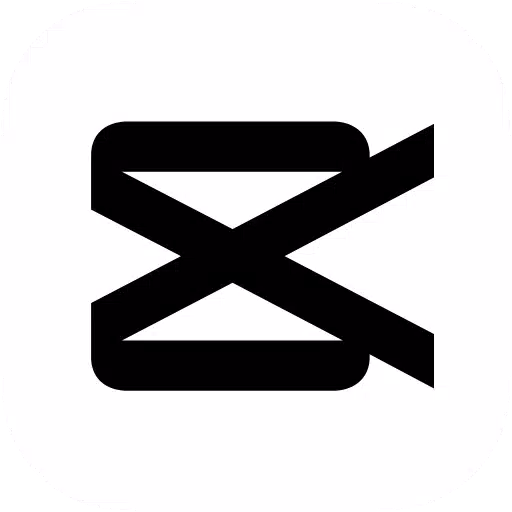
CapCut - Video Editor
Download
Viper Play Net Football
Download
Inovalon WFM
Download
Moises: The Musician's AI App
Download
Alpha Cleaner - Cleanup Junks
Download
VPN Master Lite - VPN Master
Download
Streamline your social media strategy with our curated collection of powerful management tools. This guide features popular apps like TikTok Studio for content creation and analytics, Instagram for visual storytelling, Facebook Gaming for live streaming, Twitter Lite for efficient tweeting, and more. Discover how Likee, WorldTalk, Quora, Moj, Amino, and Live.me can enhance your social media presence and help you connect with your audience. Learn tips and tricks to manage multiple platforms effectively and maximize your reach. Find the perfect tools to boost your social media success today!
Live.me
WorldTalk-Date with foreigners
Facebook Gaming
Instagram
Likee - Short Video Community
Quora
Twitter Lite