MacroDroid: Your Android Automation Assistant (Over 10 Million Downloads!)
Simplify your Android life with MacroDroid, the leading automation app boasting over 10 million downloads. Its intuitive interface lets you create powerful automated tasks with just a few taps.
Here are some examples of MacroDroid's capabilities:
These are just a few examples; MacroDroid's possibilities are virtually limitless. Here's how it works in three easy steps:
Choose a Trigger: Select from over 80 triggers to initiate your macros. Options include location-based triggers (GPS, cell towers), device status (battery level, app activity), sensor triggers (shaking, light levels), and connectivity triggers (Bluetooth, Wi-Fi, notifications). Create a homescreen shortcut or utilize the customizable MacroDroid sidebar.
Select Actions: Automate over 100 actions you'd normally do manually. Connect to Bluetooth or Wi-Fi, adjust volume, speak text (notifications, time), start timers, dim your screen, and more. It even integrates with Tasker plugins.
Set Constraints (Optional): Fine-tune your macros with over 50 constraint types. For example, connect to your work Wi-Fi only on weekdays.
For Beginners:
A step-by-step wizard guides you through creating your first macros. Pre-built templates are also available for customization. A helpful user forum provides support and guidance.
For Advanced Users:
Utilize Tasker and Locale plugins, system/user variables, scripts, intents, advanced logic (IF/THEN/ELSE), and AND/OR conditions.
The free version supports up to 5 macros and includes ads. The Pro version (one-time purchase) removes ads and unlocks unlimited macros.
Support:
Use the in-app forum (or www.macrodroidforum.com) for questions and feature requests. Report bugs via the in-app "Report a bug" option.
Key Features:
Version 5.47.20 (Oct 23, 2024):
This update includes crash fixes.
Forsaken Characters Ranked: Tier List Update 2025
How to Use Cheats in Balatro (Debug Menu Guide)
State of Play Reveals Exciting Updates: PlayStation February 2025 Showcase
Infinity Nikki – All Working Redeem Codes January 2025
Roblox: Obtain Secret Codes for January 2025 (Updated)
Pokémon GO Raids in January 2025
Wuthering Waves: Redeem Codes for January 2025 Released!
LEGO Ninjago Sets Top the Charts (2025)
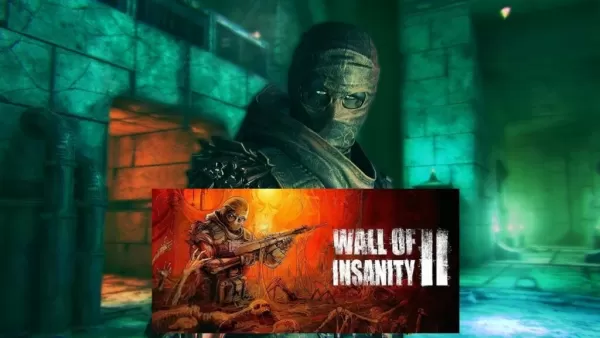
Wall of Insanity 2: New Secrets, Destructible Objects Hit Android
Feb 25,2026

The Outer Worlds 2: Your Journey Begins With Your Build
Feb 22,2026

Tennis Manager 25 Pre-Registration Opens on Mobile
Feb 21,2026
Battlefield 6 Beta Expands With Custom Search, Playlists
Feb 19,2026

Dragon Raja Launches YoYo Summer Carnival Update
Feb 18,2026
Streamline your social media strategy with our curated collection of powerful management tools. This guide features popular apps like TikTok Studio for content creation and analytics, Instagram for visual storytelling, Facebook Gaming for live streaming, Twitter Lite for efficient tweeting, and more. Discover how Likee, WorldTalk, Quora, Moj, Amino, and Live.me can enhance your social media presence and help you connect with your audience. Learn tips and tricks to manage multiple platforms effectively and maximize your reach. Find the perfect tools to boost your social media success today!
Live.me
WorldTalk-Date with foreigners
Facebook Gaming
Instagram
Likee - Short Video Community
Quora
Twitter Lite