by Liam Mar 04,2025
Optimize Your Fortnite PC Settings for Peak Performance
Fortnite's demanding nature can lead to frustrating low frame rates, hindering gameplay. However, optimizing your in-game settings can significantly improve performance. This guide details the best PC settings for a smoother, more enjoyable Fortnite experience.
Display Settings:
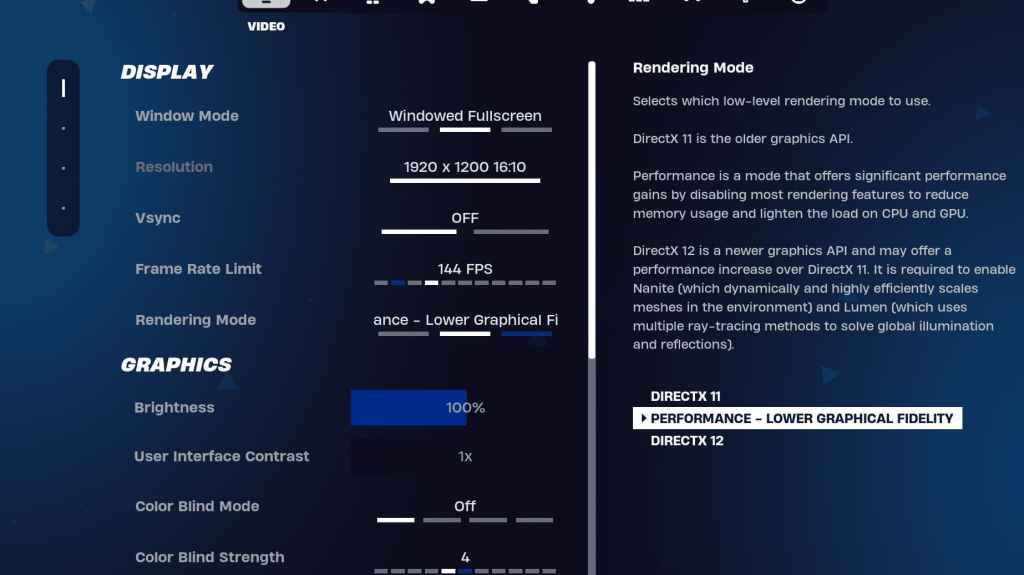
The Display settings significantly impact performance. Here's the recommended configuration:
| Setting | Recommended |
|---|---|
| Window Mode | Fullscreen (best performance); Windowed Fullscreen (for frequent tabbing) |
| Resolution | Native monitor resolution (e.g., 1920x1080). Reduce for low-end PCs. |
| V-sync | Off (prevents input lag) |
| Framerate Limit | Monitor refresh rate (e.g., 144Hz, 240Hz) |
| Rendering Mode | Performance (highest FPS) |
Rendering Modes Explained:
Fortnite offers three rendering modes: Performance, DirectX 11, and DirectX 12. DirectX 11 is stable and reliable, while DirectX 12 offers potential performance boosts on newer hardware. However, for maximum FPS and minimal input lag, "Performance" mode is the preferred choice by professional players.
Graphics Settings:
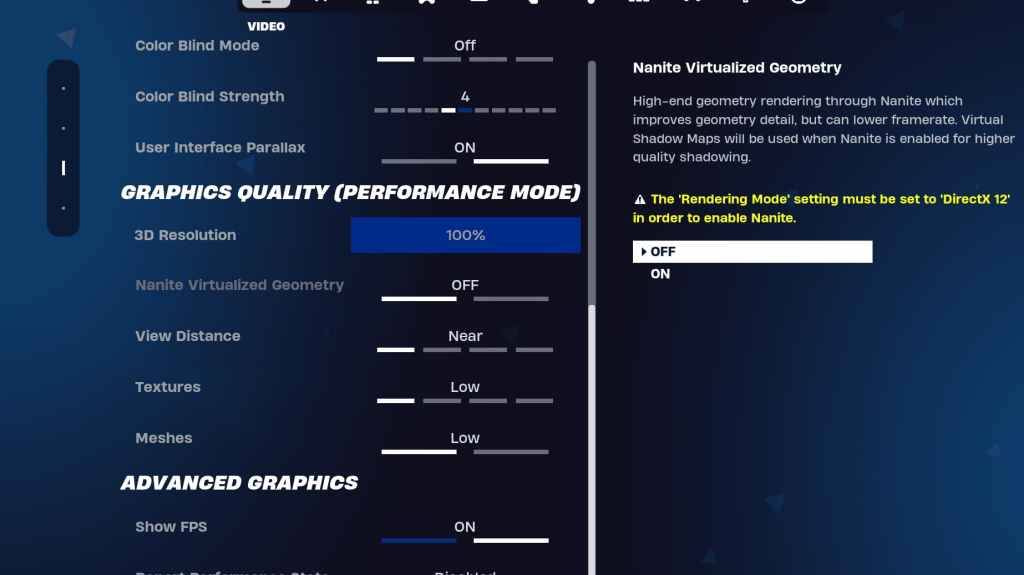
Graphics settings directly affect visual quality and performance. Prioritize lower resource usage for higher frame rates:
| Setting | Recommended |
|---|---|
| Quality Preset | Low |
| Anti-Aliasing & Super Resolution | Off/Low |
| 3D Resolution | 100% (70-80% for low-end PCs) |
| Nanite Virtual Geometry (DX12) | Off |
| Shadows | Off |
| Global Illumination | Off |
| Reflections | Off |
| View Distance | Epic |
| Textures | Low |
| Effects | Low |
| Post Processing | Low |
| Hardware Ray Tracing | Off |
| Nvidia Low Latency Mode (Nvidia GPUs) | On + Boost |
| Show FPS | On |
Game Settings:
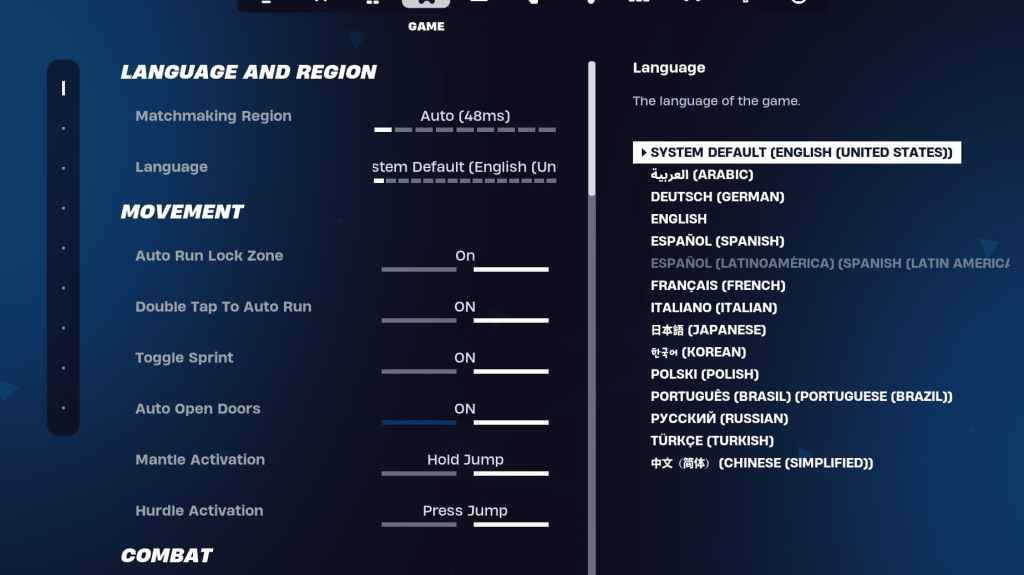
Game settings don't affect FPS but impact gameplay. While many are preference-based, some are crucial:
Audio Settings:
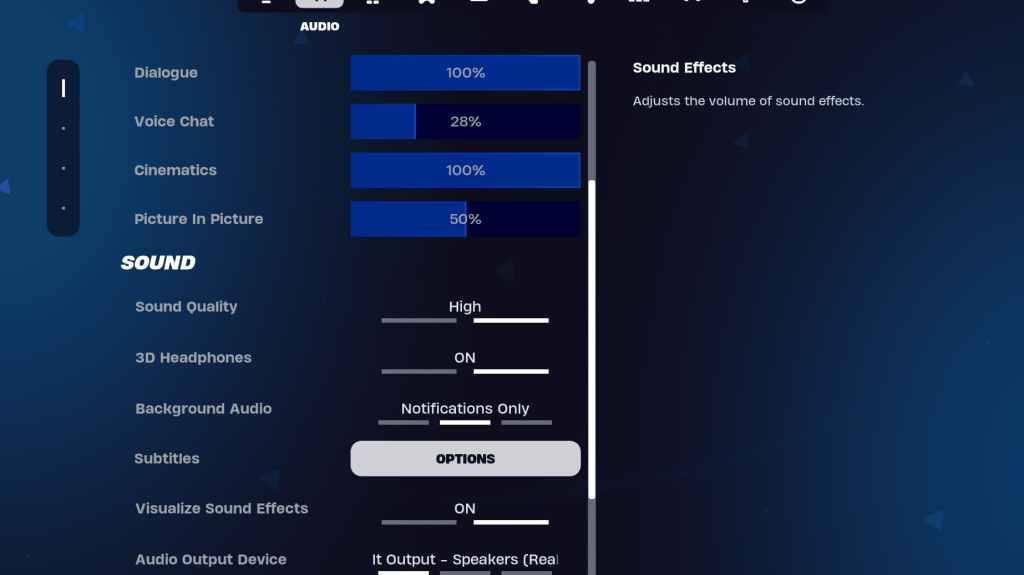
Good audio is vital in Fortnite. Enable 3D Headphones (experiment for compatibility) and Visualize Sound Effects for enhanced spatial awareness.
Keyboard and Mouse Settings:
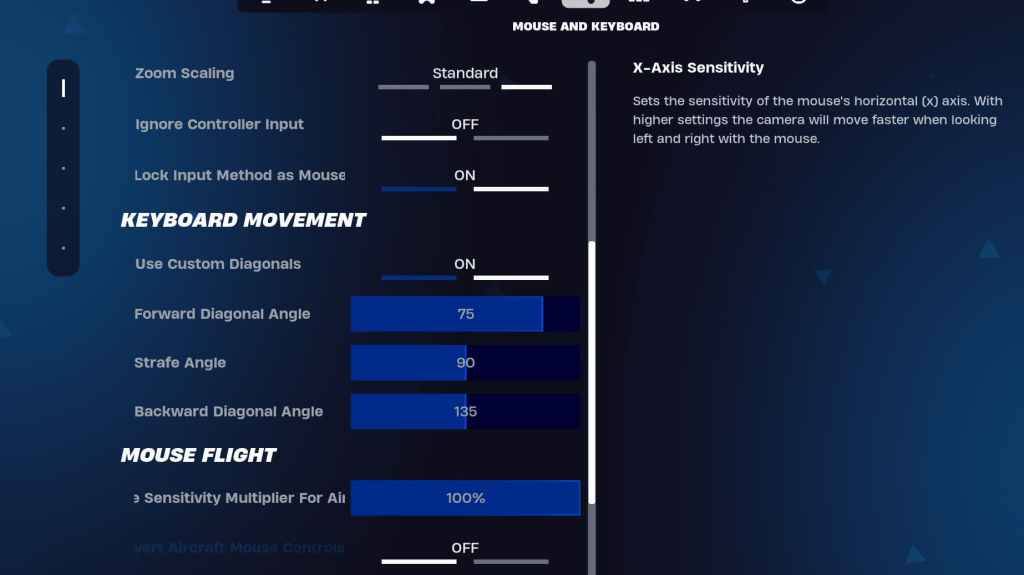
Configure sensitivity and keybinds in the Keyboard and Mouse and Keyboard Controls tabs. Adjust X/Y Sensitivity, Targeting Sensitivity (45-60%), Scope Sensitivity (45-60%), and Building/Editing Sensitivity to your preference. Consider using custom diagonals with adjusted angles for optimal movement. Keybinds are highly personal; experiment to find what works best for you.
By implementing these settings, you'll significantly improve your Fortnite performance and gameplay experience. Remember that some settings are subjective and may require experimentation to find your ideal configuration. Fortnite is available on various platforms, including Meta Quest 2 and 3.
Forsaken Characters Ranked: Tier List Update 2025
How to Use Cheats in Balatro (Debug Menu Guide)
State of Play Reveals Exciting Updates: PlayStation February 2025 Showcase
Infinity Nikki – All Working Redeem Codes January 2025
Roblox: Obtain Secret Codes for January 2025 (Updated)
Pokémon GO Raids in January 2025
Wuthering Waves: Redeem Codes for January 2025 Released!
LEGO Ninjago Sets Top the Charts (2025)

Destiny: Rising, Franchise's First Mobile Game, Launches
Jan 22,2026

PS5 Games Discounted for Days of Play 2025
Jan 21,2026

Call of Duty Mobile Unites With WWE for Season 9
Jan 21,2026
Battlefield 6 Devs Defend Match Pace Changes, Fans Disagree
Jan 21,2026

Bluey Sticky Gecko Event Expands in Fruit Ninja Classic+
Jan 21,2026