When securing your WiFi network, understanding the vulnerabilities associated with the WPS protocol is crucial. This protocol, designed to simplify network connections via an 8-digit PIN, has been found to have weaknesses. Many routers from various manufacturers share common or predictable PINs, making them susceptible to brute-force attacks. The WPSApp tool helps identify such vulnerabilities by testing these PINs against nearby networks.
Using this app, you can scan for networks with a red cross indicating secure networks where WPS is disabled or unknown default passwords. Networks marked with a question mark have WPS enabled but require further testing due to an unknown PIN. Green ticks signify networks likely vulnerable due to enabled WPS and known PINs. Additionally, if the router has a known password despite WPS being disabled, it will also display as green.
To utilize advanced features like viewing stored passwords, connecting to networks, or analyzing WiFi channel quality, root access is required. On Android 9/10, some functionalities may require additional permissions. Note that not all networks are exploitable even if flagged as vulnerable, as many manufacturers have patched their firmware to address these issues.
For optimal security, always disable WPS and set a robust, personalized password. Misuse of this tool for unauthorized access is illegal and punishable under law. Since Android 6 (Marshmallow), location permission is mandatory due to Google’s policy changes. Some Samsung devices may encrypt passwords, displaying them as complex hexadecimal strings—consult online resources or reach out for decryption guidance.
LG users on Android 7 (Nougat) might encounter compatibility issues with PIN connections. Before evaluating the app, familiarize yourself with its functionality. Feedback, suggestions, or queries can be directed to [email protected]. Special thanks go to Zhao Chunsheng, Stefan Viehböck, and other contributors acknowledged for their work in this field.
Forsaken Characters Ranked: Tier List Update 2025
How to Use Cheats in Balatro (Debug Menu Guide)
State of Play Reveals Exciting Updates: PlayStation February 2025 Showcase
Infinity Nikki – All Working Redeem Codes January 2025
Roblox: Obtain Secret Codes for January 2025 (Updated)
Pokémon GO Raids in January 2025
Wuthering Waves: Redeem Codes for January 2025 Released!
LEGO Ninjago Sets Top the Charts (2025)
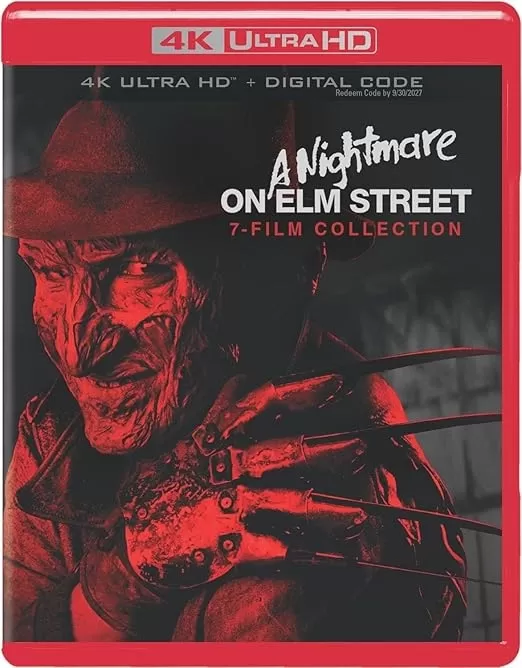
Elm Street 4K Collection Hits Record Low for Halloween
Jan 16,2026
Eddie Murphy Joins Pink Panther Reboot
Jan 16,2026

Marvel's 2025 Top Mystic Mayhem Characters
Jan 16,2026
"Dying Light: The Beast - 30-Minute Exclusive Gameplay Trailer Unveiled by IGN First"
Jan 16,2026
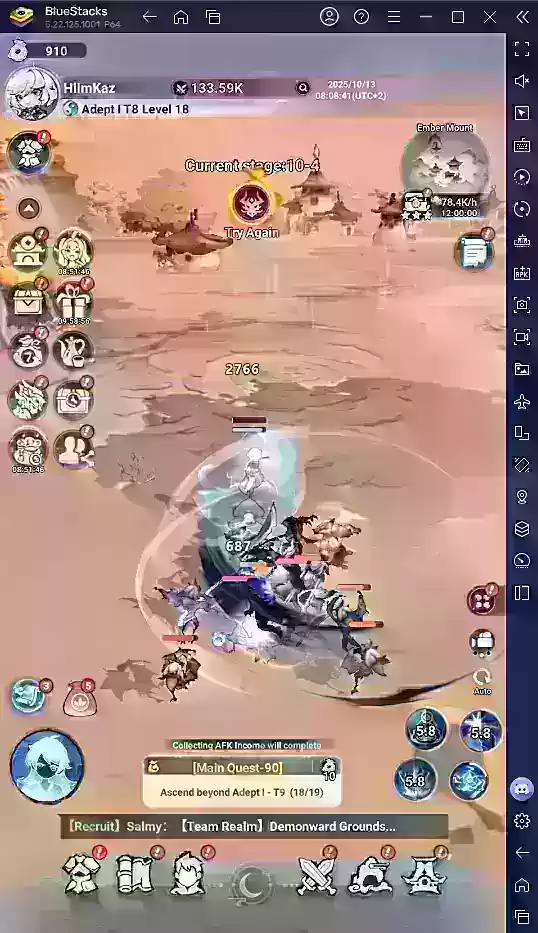
Legend Of Elements Gameplay Guide: Basics To Progression
Jan 15,2026
Streamline your social media strategy with our curated collection of powerful management tools. This guide features popular apps like TikTok Studio for content creation and analytics, Instagram for visual storytelling, Facebook Gaming for live streaming, Twitter Lite for efficient tweeting, and more. Discover how Likee, WorldTalk, Quora, Moj, Amino, and Live.me can enhance your social media presence and help you connect with your audience. Learn tips and tricks to manage multiple platforms effectively and maximize your reach. Find the perfect tools to boost your social media success today!
Live.me
WorldTalk-Date with foreigners
Facebook Gaming
Instagram
Likee - Short Video Community
Quora
Twitter Lite