by Eleanor Feb 25,2025
掌握 Avowed 的圖形設置以進行最佳性能
係統要求檢查:
在調整設置之前,請確保您的PC符合 Avered 的最低或建議的規格。這些規格之間的係統應提供體麵的遊戲體驗。但是,高分辨率和高刷新率需要更強大的係統。
最低: Windows 10/11,AMD Ryzen 5 2600或Intel I5-8400、16GB RAM,AMD RX 5700,NVIDIA GTX 1070或Intel Arc A580,Directx 12,75GB存儲。 建議: Windows 10/11,AMD Ryzen 5 5600X或Intel I7-10700K,16GB RAM,AMD RX 6800 XT或NVIDIA RTX 3080,DIRECTX 12,75GB存儲。
讓遊戲在第一次運行中不間斷地生成著色器,以獲得最佳性能。
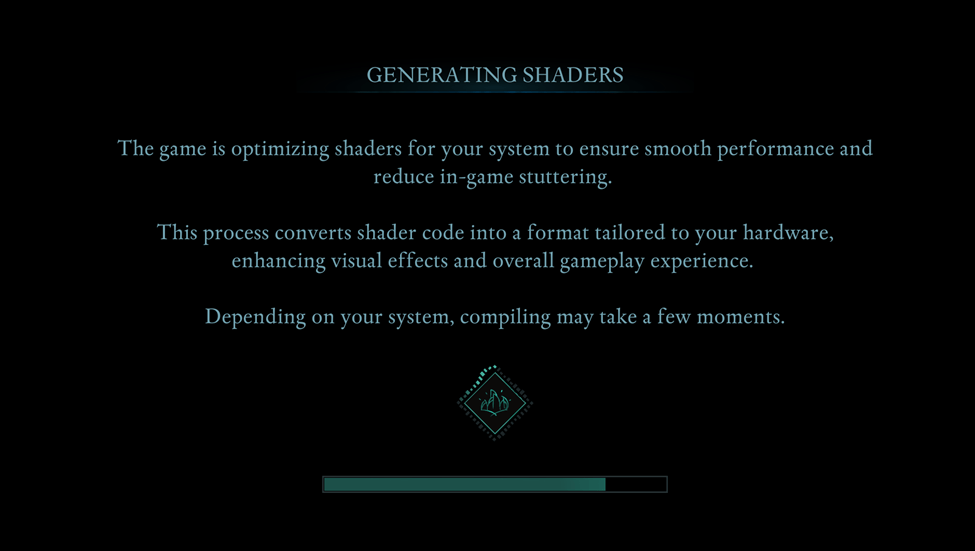
基本圖形設置優化:

高級圖形設置:

這些設置極大地影響了視覺細節和性能。降低設置可以大大改善FPS。
| Setting | Impact |
|---|---|
| View Distance | Higher settings increase detail but reduce FPS. |
| Shadow Quality | Major FPS impact; lowering improves performance significantly. |
| Texture Quality | Affects surface detail; higher settings require more VRAM. |
| Shading Quality | Influences lighting depth; lowering boosts performance. |
| Effects Quality | Controls visual effects (fire, magic); higher settings demand more GPU power. |
| Foliage Quality | Determines grass and tree density; lowering improves FPS. |
| Post Processing Quality | Enhances visuals; reducing saves performance. |
| Reflection Quality | Impacts water and surface reflections; high settings reduce FPS. |
| Global Illumination Quality | Controls realistic lighting; high settings improve atmosphere but cost performance. |
推薦設置:
低端PC(最小要求):目標50-60 fps。
中端PC(建議要求):努力提高視覺質量。
高端PC應全麵利用“史詩般的”設置,以最大程度的視覺保真度和幀速率。考慮探索 Avowed mod以進行進一步增強。