Dive into the world of customizable displays with Resolution Changer APK, a pioneering tool in the realm of mobile screen optimization. Offered by tytydraco, this app stands out on Google Play as a must-have for those seeking to tailor their Android device's display settings beyond the standard options. Resolution Changer empowers users to adjust their screen resolution and density with precision, making it a quintessential addition to your arsenal of Android tools. Whether you're aiming to enhance gaming visuals or optimize performance, this app delivers on its promise, making it a top pick among apps designed for screen customization.
Users gravitate towards Resolution Changer for its unparalleled Performance Optimization capabilities. By allowing the adjustment of screen resolution, this app significantly reduces the strain on the GPU, enhancing gaming experiences and the overall responsiveness of the device. This aspect of Resolution Changer is particularly appealing to gamers and power users who demand peak performance from their apps and devices. The ability to fine-tune resolution settings ensures that your Android operates at its best, providing a smooth and efficient user experience.
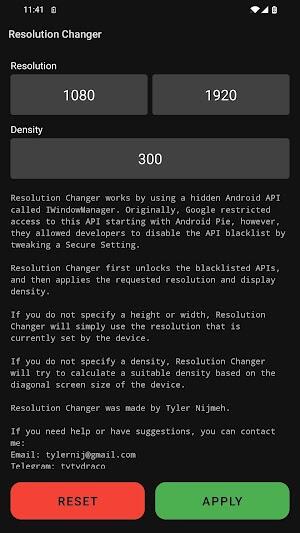
Furthermore, Resolution Changer excels in Compatibility Testing and Customization. Developers find it invaluable for testing their applications across different screen sizes and resolutions, ensuring that their apps perform seamlessly on any device. For users, the Smart DPI Calculation feature offers an intelligent way to adjust the display density, ensuring crisp and clear visuals tailored to their specific needs. This level of Customization is unmatched, allowing users to experience their devices in a way that feels personalized and optimized for their individual usage patterns.
Resolution Changer simplifies the process of modifying your device's screen settings through a few straightforward steps, making it accessible to anyone familiar with basic apps and Android functionalities.
First, connect your device to a PC to initiate the setup. This step is crucial for enabling the commands that Resolution Changer will execute.
Once connected, open a command prompt (CMD) or terminal on your PC. This is where you'll input the commands necessary for Resolution Changer to work its magic.
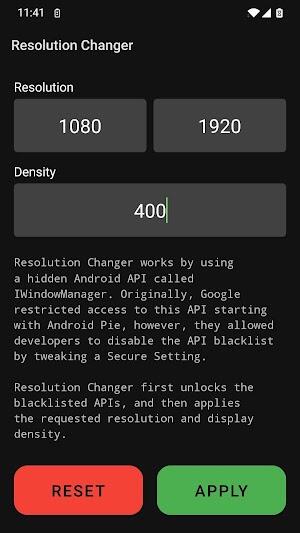
Input the commands adb shell wm size reset and adb shell wm density reset into the command prompt or terminal. These commands reset your screen to its default settings, preparing it for the new adjustments.
After executing the above commands, Resolution Changer takes over and applies the requested resolution and density. This seamless process ensures your device's display is optimized without the need for complex procedures or technical know-how.
Custom Resolution and Density: At the heart of Resolution Changer is the ability to tailor your screen's resolution and DPI to your specific needs. This feature is a game-changer for users looking to fine-tune their display settings for optimal performance and visual quality. Whether you're aiming for a sharper image or a more efficient use of your device's resources, Resolution Changer delivers with precision.
Predefined Resolutions: For those who prefer a more straightforward approach, Resolution Changer offers a selection of predefined resolutions. This option simplifies the customization process, allowing users to switch between different screen sizes and aspect ratios with ease. It's a perfect feature for users new to screen optimization, providing a hassle-free way to explore the capabilities of their Android devices.
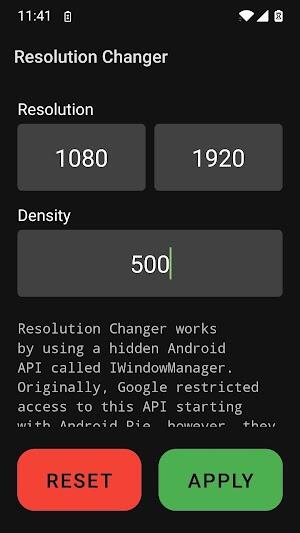
Overscan: Resolution Changer tackles the issue of screen borders with its Overscan feature. This tool allows you to adjust the visible area of your screen, ensuring that all content is perfectly framed, regardless of the display's default settings. It's an essential feature for anyone looking to maximize their screen real estate, especially when connecting their device to external monitors or TVs.
Display Info: Knowledge is power, and Resolution Changer arms you with all the information you need about your device's screen. From screen size and refresh rate to density and other critical metrics, this feature helps you make informed decisions about your resolution and density settings. It's a valuable tool for both casual users and developers alike, providing a detailed overview of the display characteristics that influence apps and content viewing.
Backup: Before diving into the customization options Resolution Changer offers, it’s wise to backup your current settings. This precaution ensures that you can easily revert to your original display settings should the need arise. Keeping a backup is a fundamental step for anyone experimenting with different resolutions and densities on their Android devices.
Test Gradually: When using Resolution Changer, apply new settings incrementally. This approach allows you to observe the effects of each change without overwhelming your device or causing significant usability issues. Test Gradually to find the perfect balance that enhances your device’s performance and visual appeal without compromising stability.

Monitor Compatibility: As you explore various screen settings with Resolution Changer, keep an eye on how your favorite apps and games perform under different resolutions. Monitor Compatibility to ensure that your adjustments do not adversely affect app functionality or user experience. This tip is crucial for maintaining a seamless and enjoyable Android experience.
Use Responsibly: While Resolution Changer unlocks a new level of customization for your device, it’s important to use responsibly. Avoid extreme modifications that could render your screen unusable or strain your device's hardware unnecessarily. By adjusting your settings with care, you ensure that your device remains functional and enjoyable to use, allowing you to reap the benefits of Resolution Changer without facing unintended consequences.
Embracing the capabilities of Resolution Changer transforms your Android device into a more versatile and personalized tool. With its array of features designed for optimization and customization, it's clear why this app is a must-have. Whether you're a gamer seeking enhanced performance, a developer aiming for broader compatibility testing, or simply someone who loves to tailor their digital environment, Resolution Changer stands out as the ideal solution. Ready to elevate your device's display to new heights? Download Resolution Changer APK today and unlock the full potential of your Android experience.
Forsaken Characters Ranked: Tier List Update 2025
State of Play Reveals Exciting Updates: PlayStation February 2025 Showcase
How to Use Cheats in Balatro (Debug Menu Guide)
Infinity Nikki – All Working Redeem Codes January 2025
Roblox: Obtain Secret Codes for January 2025 (Updated)
Pokémon GO Raids in January 2025
Wuthering Waves: Redeem Codes for January 2025 Released!
LEGO Ninjago Sets Top the Charts (2025)
Battlefield 6 Beta Expands With Custom Search, Playlists
Feb 19,2026

Dragon Raja Launches YoYo Summer Carnival Update
Feb 18,2026

Samsung Galaxy Buds 3 58% Off in Labor Day Sale
Feb 11,2026

Break Worlds in Upcoming iOS Game 'Faily Brakes Roadtrip'
Feb 11,2026

HoYoverse Launches Honkai: Nexus Anima CBT Sign-Up
Feb 11,2026
Streamline your social media strategy with our curated collection of powerful management tools. This guide features popular apps like TikTok Studio for content creation and analytics, Instagram for visual storytelling, Facebook Gaming for live streaming, Twitter Lite for efficient tweeting, and more. Discover how Likee, WorldTalk, Quora, Moj, Amino, and Live.me can enhance your social media presence and help you connect with your audience. Learn tips and tricks to manage multiple platforms effectively and maximize your reach. Find the perfect tools to boost your social media success today!
Live.me
WorldTalk-Date with foreigners
Facebook Gaming
Instagram
Likee - Short Video Community
Quora
Twitter Lite