
Business 6.9.11.90.22 27.5 MB by Wafer Co. ✪ 4.5
Android 5.0+May 05,2025
 Download
Download
Vault is a comprehensive mobile privacy solution, trusted by over 100 million users globally to safeguard their sensitive data. With Vault, you can effortlessly hide your private photos and videos, ensuring they are only accessible with the correct password. Not only does Vault offer robust privacy protection, but it also includes a suite of features such as App Lock, Private Bookmark, Incognito Browser, Cloud Backup, and more, all available for free. Join the millions of users who trust Vault to protect their mobile privacy today!
Top Features
☆ Hide and Protect Photos & Videos: Vault allows you to import photos and videos into a secure space, accessible only after entering the correct password. Additionally, you can back up these files to Cloud Space for enhanced security.
☆ App Lock (Privacy Protection): Safeguard your social media, photo, call log, and telephone apps with App Lock, preventing unauthorized access and privacy breaches.
☆ Private Browser: Surf the internet without leaving any traces with Vault's Private Browser. It also offers a Private Bookmark feature for added convenience.
☆ Cloud Backup: Ensure your photos and videos are never lost by backing them up to the Cloud.
☆ Data Transfer: Seamlessly transfer your data to a new device using the Cloud Backup feature for cross-device synchronization.
☆ Password Recovery: Set up a security email in Vault to retrieve your password if you ever forget it.
Advanced Features
► Multiple Vault & Fake Vault: Create multiple vaults with different passwords for organizing your photos and videos. You can also set up a fake vault for added deception.
► Stealth Mode: Make the Vault icon disappear from your home screen, accessible only by entering the correct password, ensuring no one suspects its existence.
► Break-in Alerts: Vault discreetly captures a photo of anyone attempting unauthorized access, along with the timestamp and entered PIN code, to help you track potential intruders.
Support:
► Q&A:
1. What if I forgot my password?
If you've set up a security email, you can access the "Forgot Password" option after entering an incorrect password and follow the instructions to reset it. If you haven't set up a security email but have backed up your data to the cloud, you can recover your data by reinstalling the Vault app.
2. How do I enter Vault in stealth mode?
To access Vault in stealth mode, you can either add a Vault widget to your home screen and tap it to enter your password, or download "NQ Calculator" from Google Play, open it, enter the correct password, and tap "=".
3. Why are my photos/videos lost?
Some cleaning or storage optimization apps may inadvertently delete Vault's data folder. To prevent this, avoid selecting Vault's data folder and subfolders (mnt/sdcard/SystemAndroid) for deletion. Additionally, use the "Cloud Backup" feature on Vault's premium page to safeguard your media.
This app utilizes the Device Administrator permission for enhanced security.
Last updated on Oct 12, 2024
Forsaken Characters Ranked: Tier List Update 2025
State of Play Reveals Exciting Updates: PlayStation February 2025 Showcase
How to Use Cheats in Balatro (Debug Menu Guide)
Infinity Nikki – All Working Redeem Codes January 2025
Roblox: Obtain Secret Codes for January 2025 (Updated)
Pokémon GO Raids in January 2025
Wuthering Waves: Redeem Codes for January 2025 Released!
LEGO Ninjago Sets Top the Charts (2025)

Break Worlds in Upcoming iOS Game 'Faily Brakes Roadtrip'
Feb 11,2026

HoYoverse Launches Honkai: Nexus Anima CBT Sign-Up
Feb 11,2026
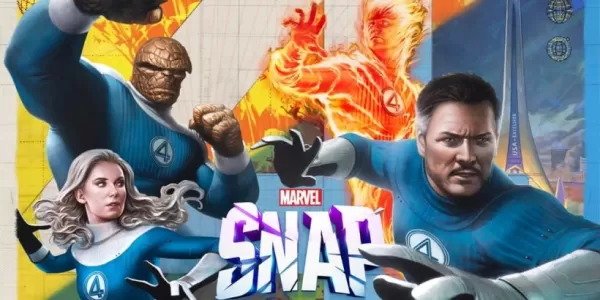
Marvel Snap Launches New Fantastic Four Season
Feb 10,2026

Pokemon Legends: Z-A Hit With User Review Bombs
Feb 09,2026
Codex Reveals Warhammer 40,000's Terminus Decree, Disappoints Fans
Feb 09,2026
Streamline your social media strategy with our curated collection of powerful management tools. This guide features popular apps like TikTok Studio for content creation and analytics, Instagram for visual storytelling, Facebook Gaming for live streaming, Twitter Lite for efficient tweeting, and more. Discover how Likee, WorldTalk, Quora, Moj, Amino, and Live.me can enhance your social media presence and help you connect with your audience. Learn tips and tricks to manage multiple platforms effectively and maximize your reach. Find the perfect tools to boost your social media success today!
Live.me
WorldTalk-Date with foreigners
Facebook Gaming
Instagram
Likee - Short Video Community
Quora
Twitter Lite